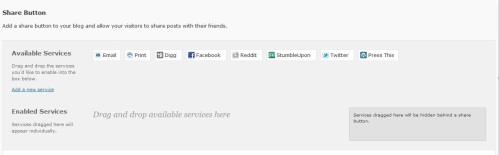My children, husband and I decided a few weeks ago we were ready for a dog. We wanted to adopt an older dog that needed a home, so we started looking online at the human society, rescue shelters, etc. We saw a beagle online who “spoke” to us, so we called the rescue shelter.
The specific dog wasn’t available, but she recommended another beagle to us, two years old. She brought him over to meet us, and to check out our home. We played with him, bonded with him, and she took him back home.
We spent that night and the next day discussing with the kids how to take care of a dog, determining if we are ready for the responsiblity. They agreed to each take a different task, such as feeding him, walking him, bathing him. We planned out how to keep him in the yard, since beagles love to run. My husband grew up with a beagle named Barney, and he chased after him through the neighborhood quite a few times. So we were clear on how we would add a run to the backyard, keep him on the chain or leash at all times, and then possibly later, invest in a good electric fence.
The kids prayed for the beagle when they went to bed. He had been rescued after being hit by a car, so he was still limping. They prayed he would heal soon.
We called the rescue shelter and let them know we wanted to adopt the dog. They told us he wasn’t quite healed yet so they weren’t sure they wanted to adopt him out. Because of a recent experience my friend had in trying to adopt a dog, I thought to myself, “I’ll bet that they are actually rejecting us as dog owners.” But we gave them the benefit of the doubt, and called back in a couple days. Nope, they decided they didn’t want to adopt him out to a family without a fence. Beagles love to run, they said, and they didn’t think the measures we had laid out to keep him safe were enough.
We live on a cul de sac in a quiet neighborhood. Our house is about four houses, through backyards, from a fairly quiet section of a two lane suburban road. We let our kids play in the street in front of our house. I understand there is a risk in taking care of a dog in the suburbs. However, the benefits of the dog having three children to love him (let alone mom and dad), I believe greatly outweigh the potential risk. Instead, he continues to live in a rescue home with many other dogs.
We live in a society that attempts to eradicate risk, because of fear of what may happen. This is an impossible task. When we make decisions based on fear, we may reduce the risk of something negative happening, but we lose out on so many greater positives. Our attempt to control everything around us creates a sterile, stifling environment.
Steve Boese wrote an insightful blog about our backlash against social media in the workplace because of our fears surrounding it. How often does fear affect us, not just with our families, but within business? The next time you make a decision about life, about work, or technology, stop and analyze if fear is involved in any aspect of your decision. Clarify the areas which are affected by fear. Get specific about what you’re afraid of, and determine if the negative future result you’re basing your decision on is actually a bona fide risk. Face your fears head on, and make decisions with courage.