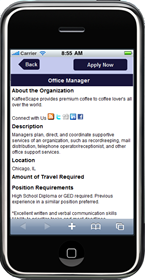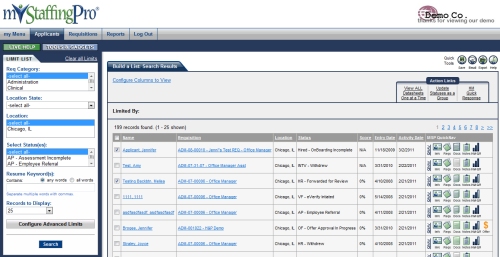As a society we don’t spend enough time celebrating a job well-done. We are always pressing on the next goal, finding another need to fill, and rarely stop and say “good job!”.
I keep a record of positive comments about our software that have been passed on to me. I thought I would share some of the comments that have come from applicants applying for jobs. It’s a way to congratulate our product team on a job well done!
Check out these actual emails or support tickets from job applicants using myStaffingPro to apply:
Subject: Help
Request. Support Code: 18431592
Thank someone at your company for making your on-line application process so easy.
Subject: Help
Request. Support Code: 19374142
I wanted to commend you on an excellent site. The application and questioning process was very simple and quick. Thank you
Subject: Just Thank You
Your Web site is very easy to understand. The whole process is the best by far.
Subject: Help
Request. Support Code: 28576810
Not a question or a problem!
I want to thank the individuals who are responsible for creating and maintaining the web site where I just completed an application for a _____, for the tremendous job they’re doing.
I have submitted many online applications over the last several months, but although the experience is never pleasurable, it was pleasurable indeed to have the opportunity to provide ___ with all of the information they requested in a highly readable format with as little effort as possible while also being able to provide them with additional information that I believe will be useful to them.
Your online application process is very, very much better than any other I’ve experienced. Thank you!
Subject: Help
There is no question or problem. I just wanted to let you know that your online job application is one of the best I’ve ever filled out. Simple and efficient.
Subject: Visitor Email via Contact Form On Marketing Site
I just wanted to leave a comment. I was searching for a job on the ____ website and noticed it is powered by you. It is a great tool. I am very impressed. It is easy to use, it works, and, is very aesthetically pleasing. I could go on and on. Every time I am searching for a job and see powered by ____, I want to write those people and tell them their product needs alot of help. It actually annoys me while searching for a job. It’s the opposite of your product. It never works right, it is ugly, etc. I hope you can try and persuade their customers to come to you. Maybe I should be writing them also. Have a great day.
And finally, for a good laugh… one of our help desk representatives had to share this unique experience with everyone in the company!
Live chat script:
Help Desk: Hello. How may I assist you?
Applicant: hi my name is jake and i am wanting to become a country music singer. i also know i need a manager and i have no idea what to do.
Help Desk: Hi Jake, I am a technical helpdesk for the application process and I don’t think I am able to help you. But, good luck to you.




 myStaffingPro held its first ever Geek Talk on Tuesday, August 4th. Geek Talk is a conference call/ webinar in which
myStaffingPro held its first ever Geek Talk on Tuesday, August 4th. Geek Talk is a conference call/ webinar in which